Space Q45 | Long-Lasting Noise Cancelling Headphones
All-New Noise Cancelling Headphones with 50-Hour Playtime
- Upgraded noise cancelling system reduces noise by up to 98%
- Make every space your own with adaptive noise cancelling
- Ultra-long 50-hour playtime for travel
- Sound with exceptional detail
- Secure and comfortable fit
- TCO Certified: For Better Sustainability
Dual Connection
Stay connected to two devices with Bluetooth 5.3 and multipoint connection. Instantly switch between music, calls, videos, and more on different devices hassle-free to save you time and effort.
Product Dimensions
Length: 161mm / 6.3in
Height: 190mm / 7.5in
Wide: 88mm / 3.5in
How long does it to fully charge Space Q45?
It takes around 2 hours to fully charge Space Q45 headphones in a normal indoor environment, but charging may take a little longer in low temperatures.
What is Space Q45’s playtime with a full charge?
– Playtime with active noise cancelling off: 65 hours at 60% volume
– Playtime with active noise cancelling on: 50 hours at 60% volume
– A 5-minute charge gives you 4 hours of listening
What should I do if Space Q45 cannot hold a charge, doesn’t power on, or cannot be fully charged?
1. Try a different wall charger (it’s best to use a 5V charger) and cable to charge the headphones for at least 24 hours no matter if the indicator is on or off.
2. Make sure the wall charger and cable you’re using work correctly with other devices.
3. Reset Space Q45 by holding down the power button and Volume+ for 5 seconds.
How do I pair Space Q45 with a second Bluetooth device, and how do I activate multipoint connection?
1. Pair Space Q45 headphones with the first Bluetooth device.
2. Double click the Power button so that Space Q45 enters the pairing status again. The LED will flash blue.
3. Select “soundcore Space Q45” in the Bluetooth device list of the second device. The headset will be paired with the second device. The indicator will be steady blue for 3 seconds, then turn off.



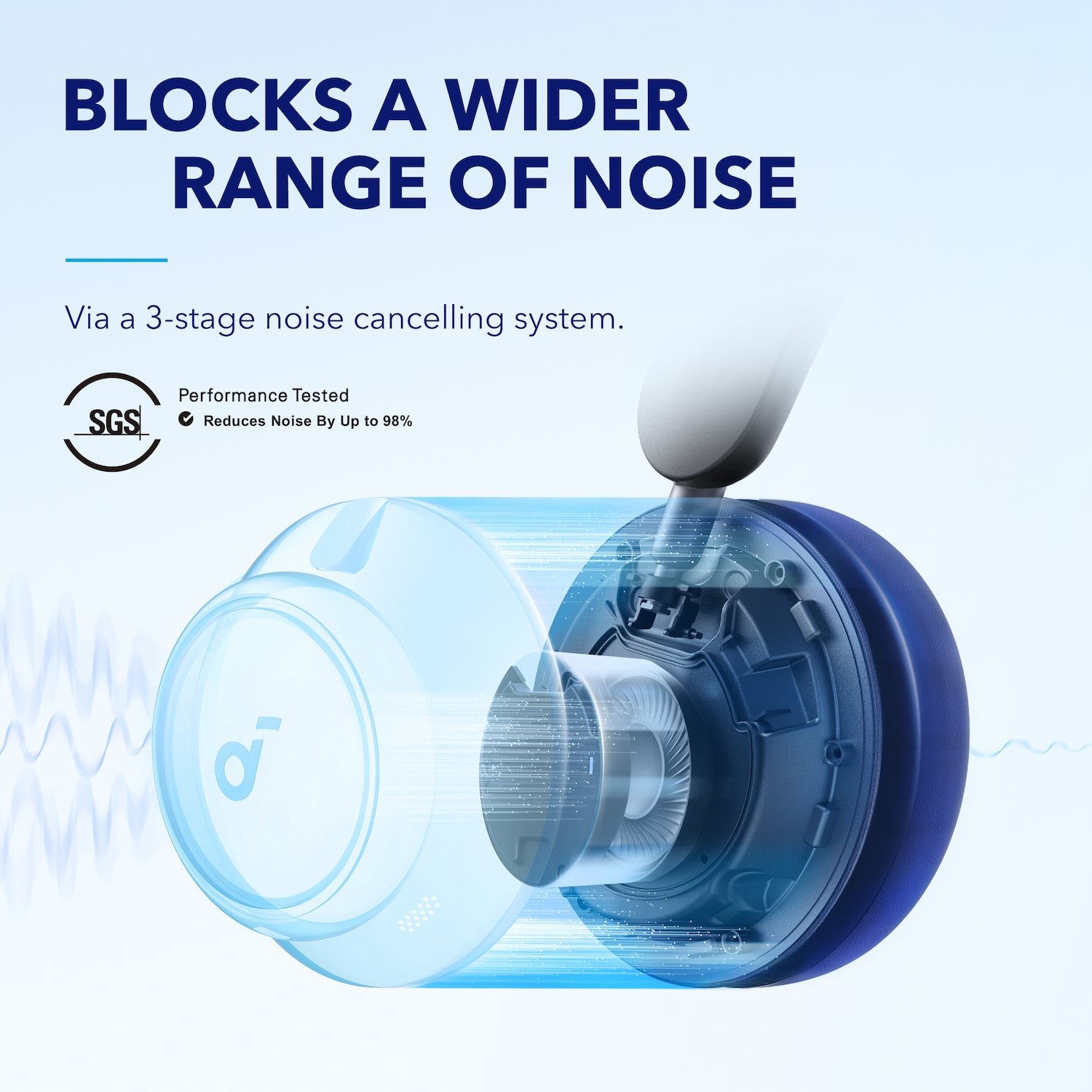


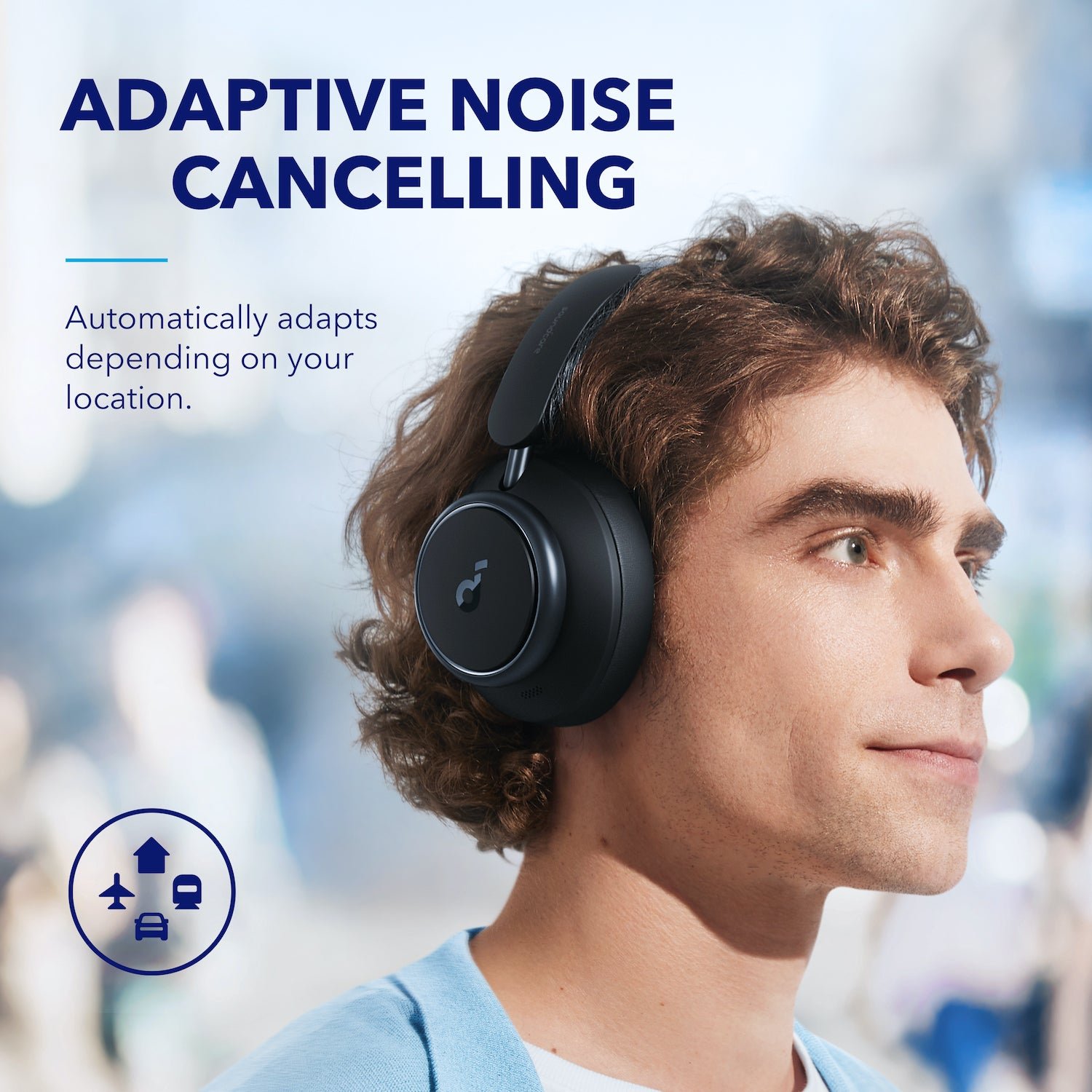












 No products in the cart.
No products in the cart. 
Reviews
There are no reviews yet.